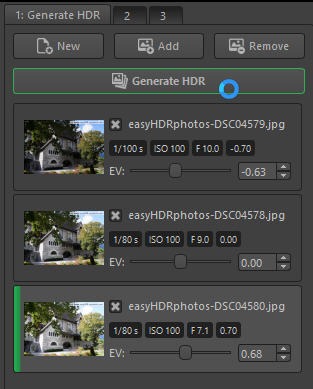I’m a hobby photographer – so I don’t want spend a lot of money for a good and easy to use HDR software. So I tried many of them, first searching with Goolge for “free HDR software” and so on …
Found many of them, tried many of them. See one of the sample result here:
All of my tested freeware created kind of this bad HDR images.
But now? Spending USD 150 for a professional HDR software?
I only want it for my hobby! That’s too much…
Fortunatelly I found a software called easyHDR. Perfect! It doesn’t cost very much and does all the HDR stuff automatically. Really easy!
Here I created based on the same three source photos a HDR image simply out of easyHDR. Look at the difference:
All my HDR images have been build with the easyHDR software. It took me only one minute per image! No setting of hundreds of parameters. Just click “create HDR” and easyHDR does everything for you – with an absolutelly perfect quality. When the HDR rendering has finished, easyHDR is showing a collection of different result images (for example high contrast, night, brillance, …) – just click throuh and choose one!
In my oppinion, easyHDR is the ideal HDR software for hobby photographers and it’s affordable. I think it’s around USD 35.- (that was ok for me).
Here I’d like to show you how easy it is:
First, you have to take three or more pictures, each with a different light exposure.
In my case, I’ve taken a “normal” one (light exposure of zero), then one with +0.7 and one with -0.7
Now, you can drag and drop them to the running easyHDR software.
EasyHDR now shows all 3 pictures. Please see below. Now all you have to do is bush “generate HDR” and you’re done.
… so this takes about 10 seconds. After that, easyHDR shows a list of different result images. As you see below, there are pretty much built ins which you can click through.
that’s it! Choose your favorite image and save it. Of course you can safe all the different images.
Out of my three base pictures
(Chirch of the city of Balzers, Liechtenstein | Light Exposure 0, +0.7, -0.7)



Here are my favorites HDR:
To test this greate HDR software, you can also download a demo version for free!
easyHDR software description
EasyHDR is an image processing software that produces High Dynamic Range (HDR) images out of normal, JPEG, TIFF or RAW photos taken with a typical digital camera.
The program merges a sequence of photos taken at different exposure values and applies tone mapping in order to create the result. It is also possible to process single photos.
Finally you can get rid of underexposed, overexposed and noisy areas in your photographs.
You can also discover new possibilities – by taking pictures in places where are very difficult lighting conditions. With easyHDR software you can align the photo sequence (manually or using the automatic feature) by compensating for shift, scale, rotation and perspective misalignments.
Objects that have moved while the HDR sequence was taken can be removed with automatic or manual ghost removal tool. If you want to process many images you’ll find the batch processing very useful.
The tone mapped result can be also post-processed, so there is no need to use third party software to produce the final, neat photo.
HDR Software Tester
easyHDR is real easy for perfect HDR images!
Never seen such an easy to use HDR image software. The result is clear and great!